MySOZO Clinician
Changing Measurement Units
Quick Downloads
*Applies to Software Version 5.0
1
Select Settings
- Sign into MySOZO as a clinician
- From the header menu select “Settings”
- Sidebar menu will appear
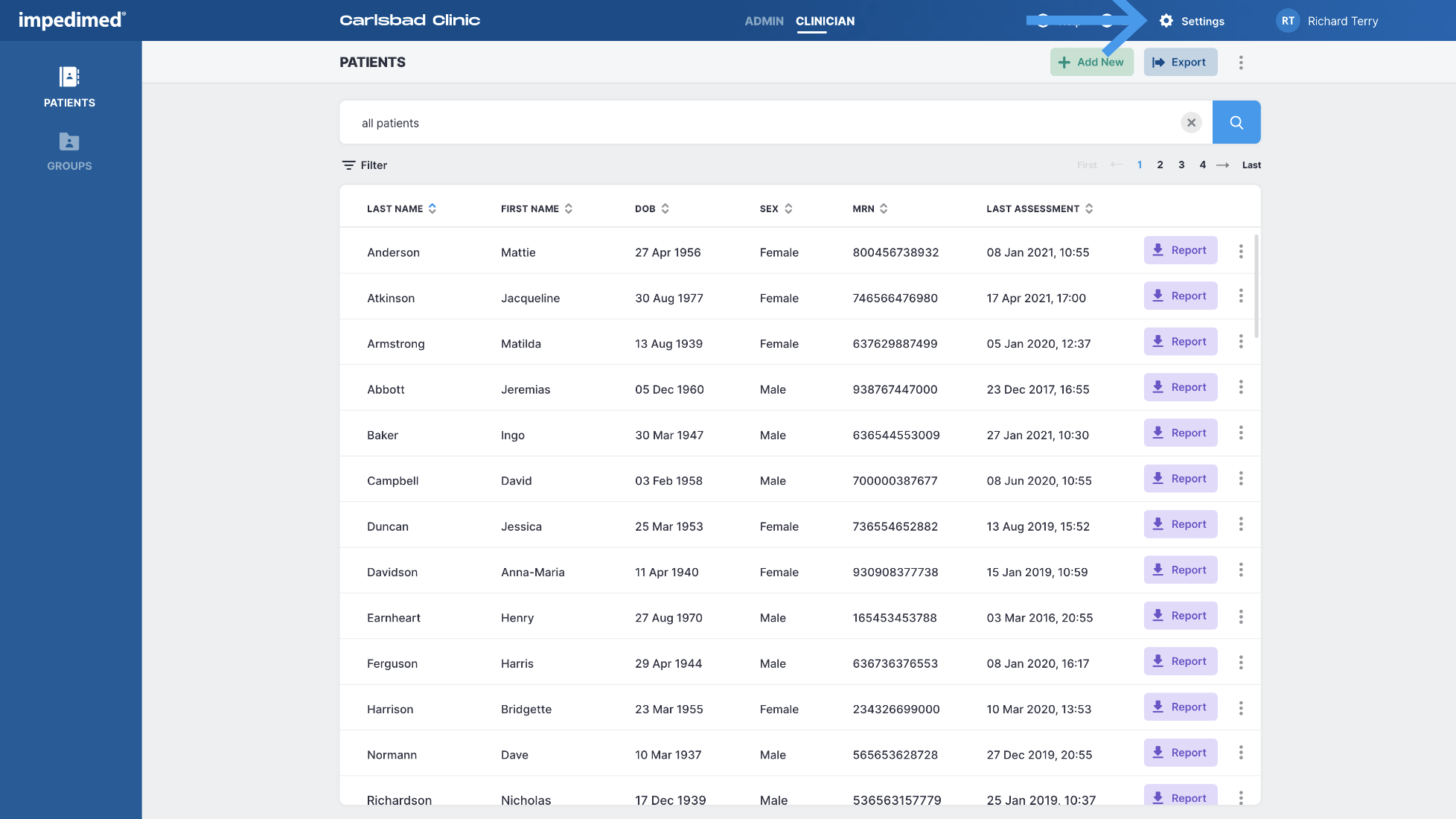
2
Select Measurement Units
- From the sidebar select “Measurement Units”
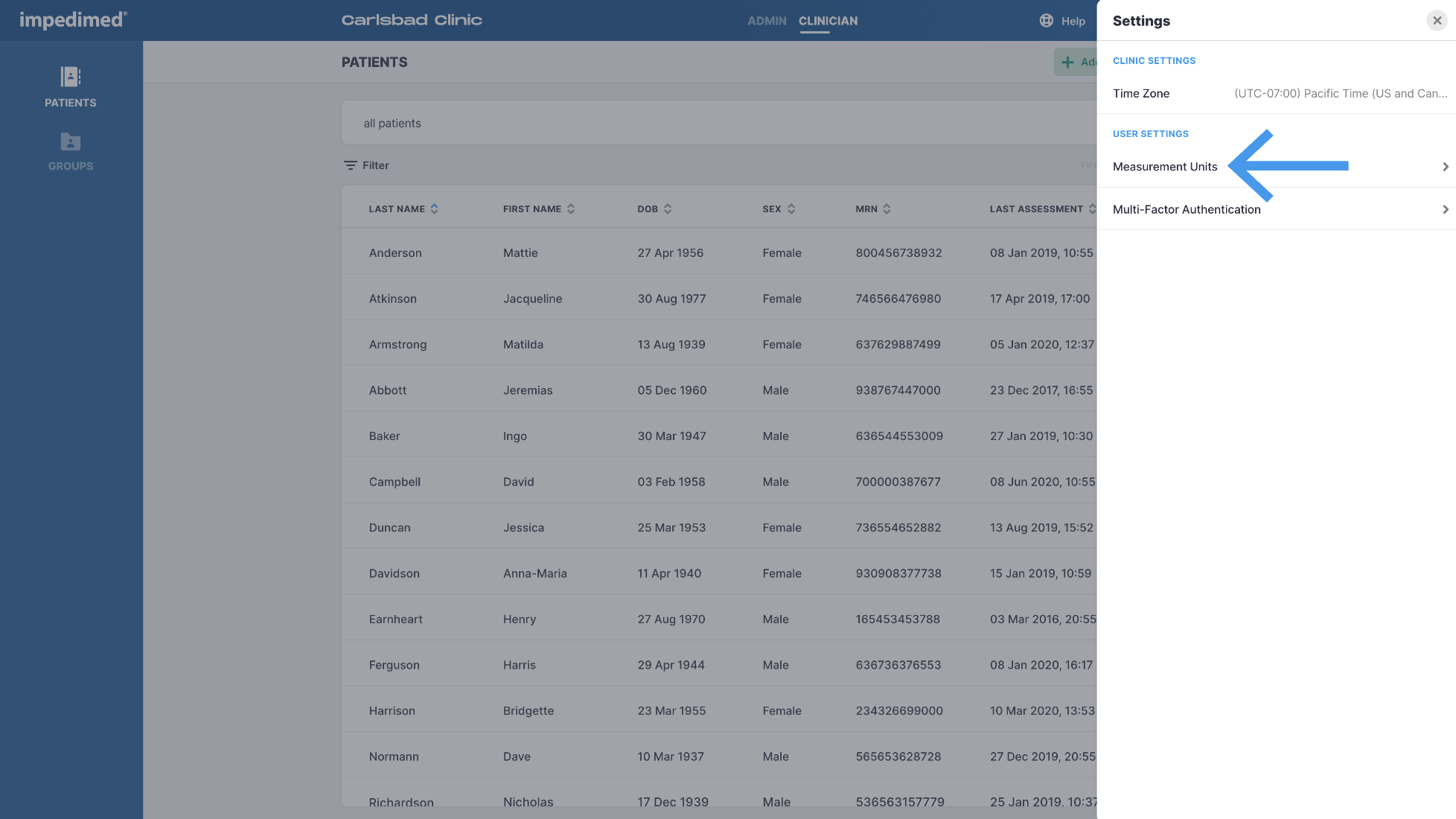
3
Select Units
- Select preferred units of measurement
- Select “Save”
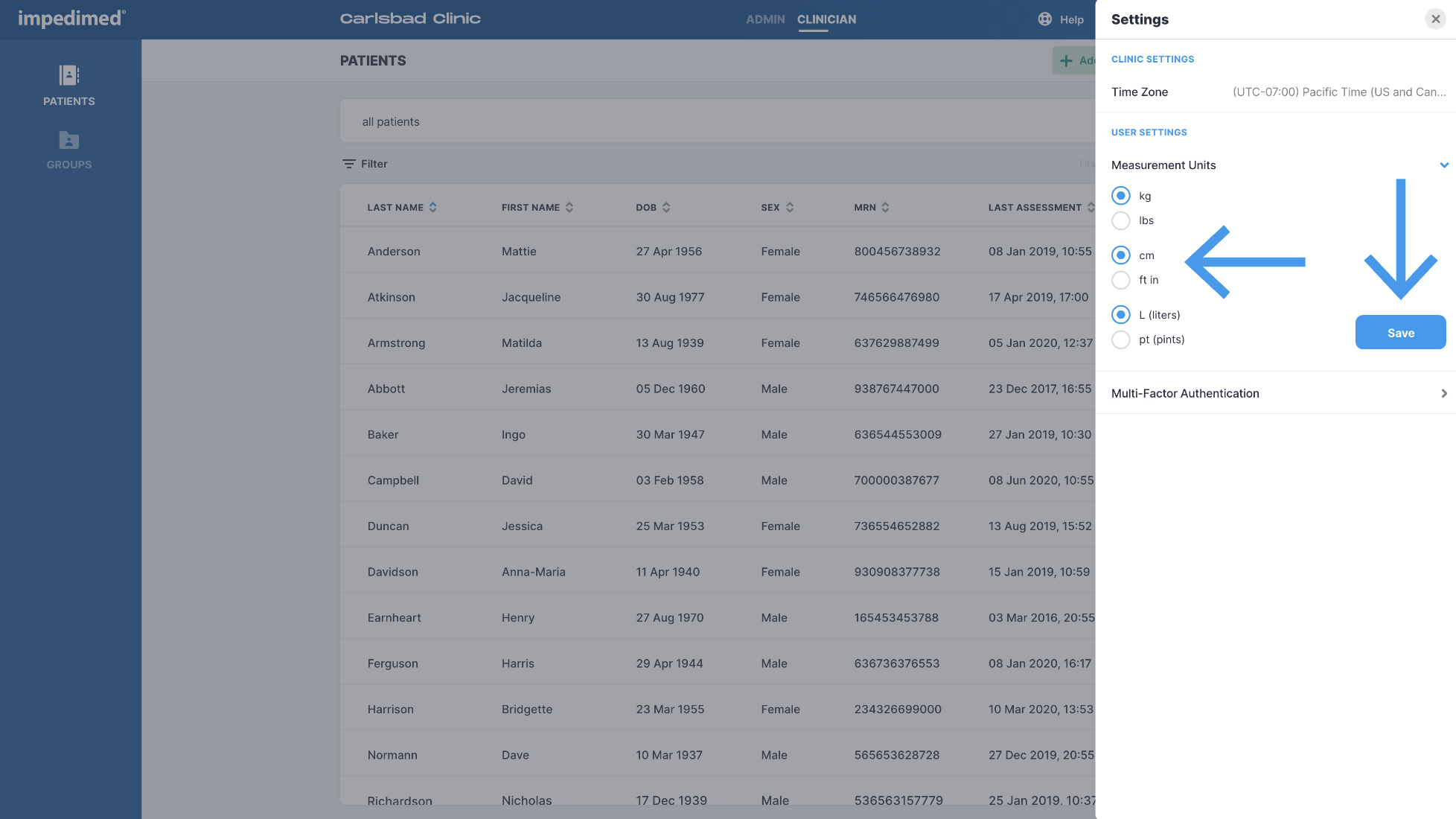
Quick Downloads
United States
MySOZO – Changing Measurement Units (PM-468-WW-REV-C)
MySOZO – Changing Measurement Units (PM-468-WW-REV-B)
Australia, New Zealand, and International
MySOZO – Changing Measurement Units (PM-468-WW-REV-C)
MySOZO – Changing Measurement Units (PM-468-WW-REV-B)