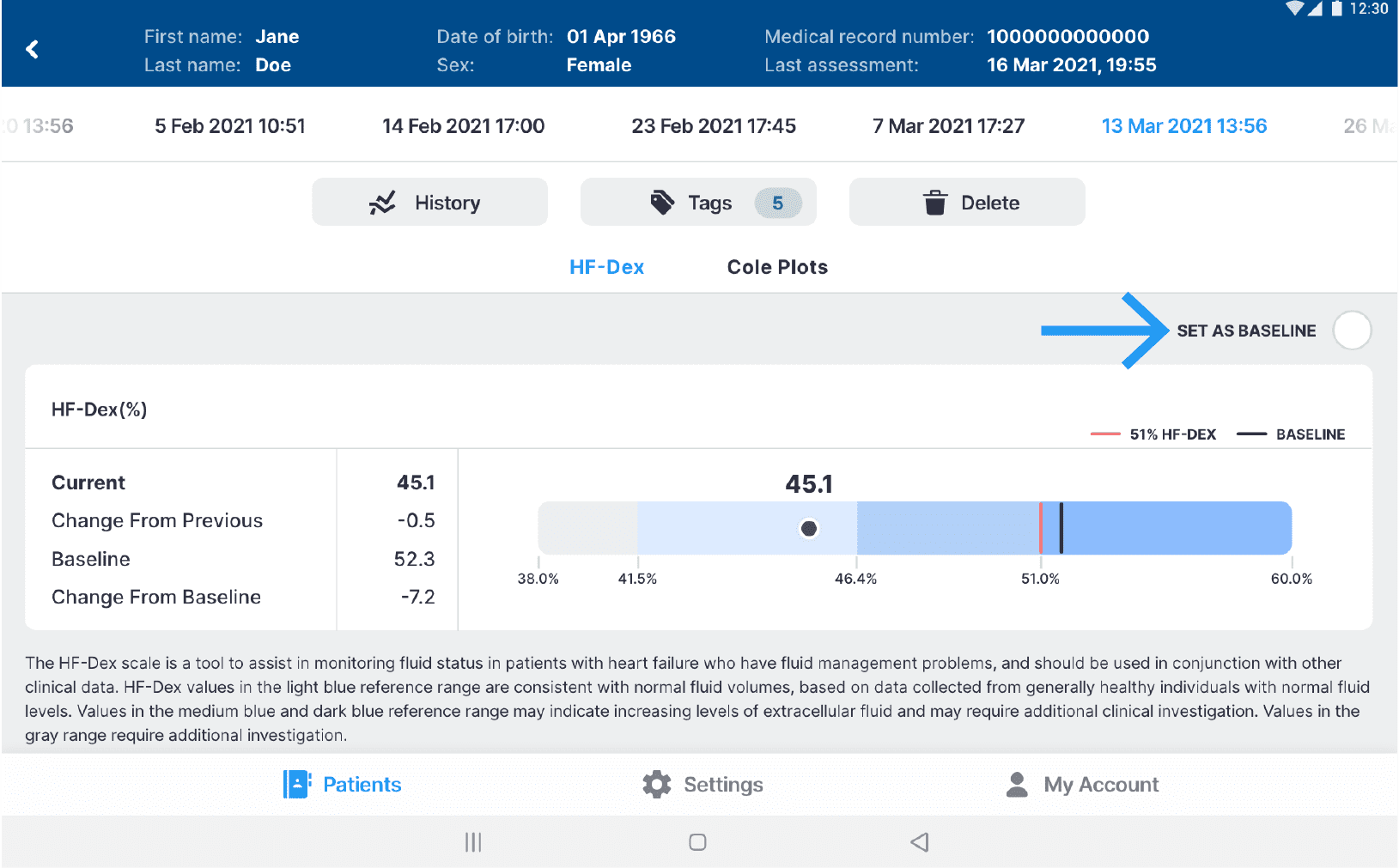SOZOapp
Setting the Baseline for HF-Dex®
Quick Downloads
1
Select Measurement
- Sign into SOZOapp as a clinician
- Find and select a patient
- From the measurement list, select the measurement to be used as a baseline
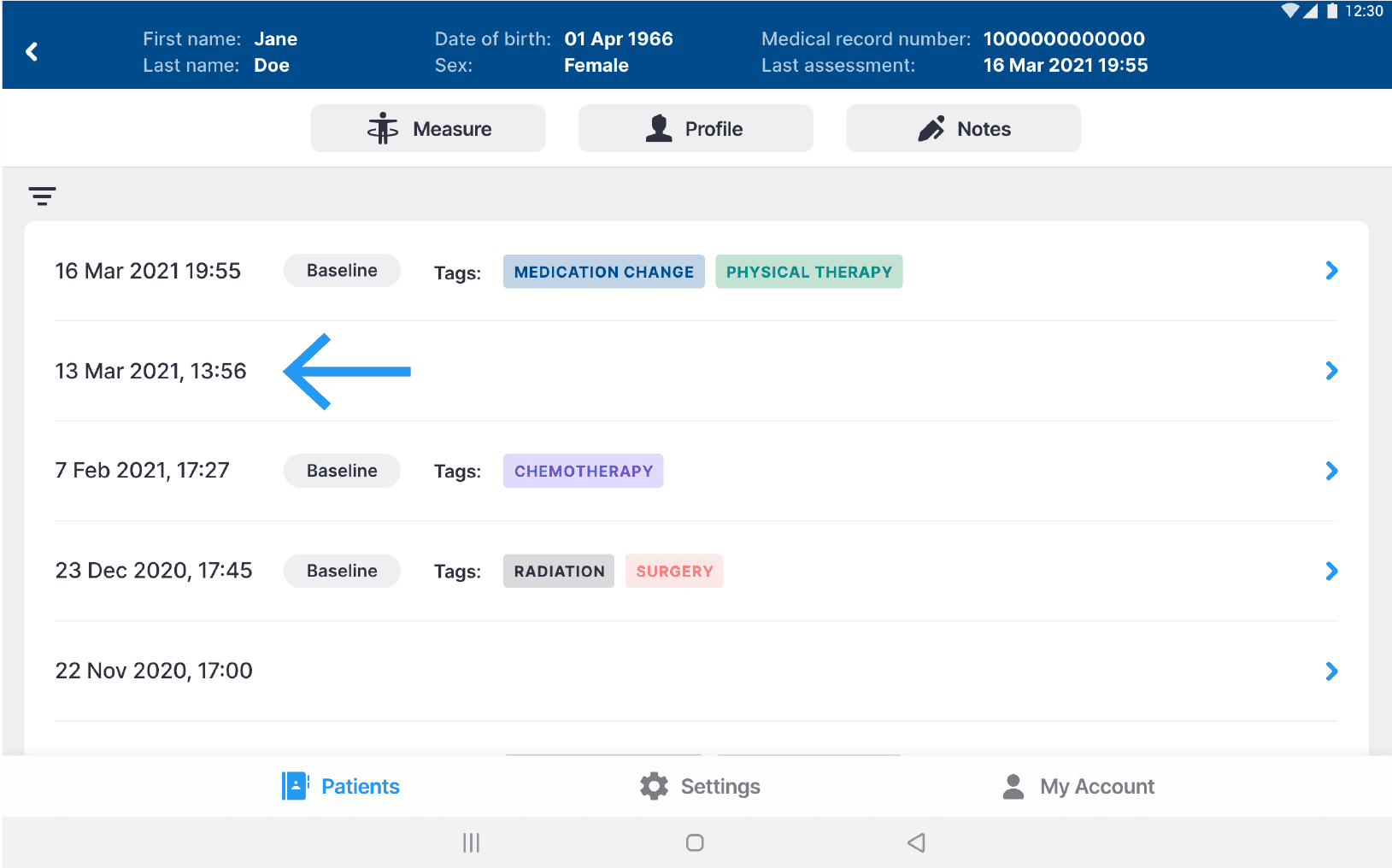
2
Select HF-Dex
- From the results screen, select the HF-Dex tab
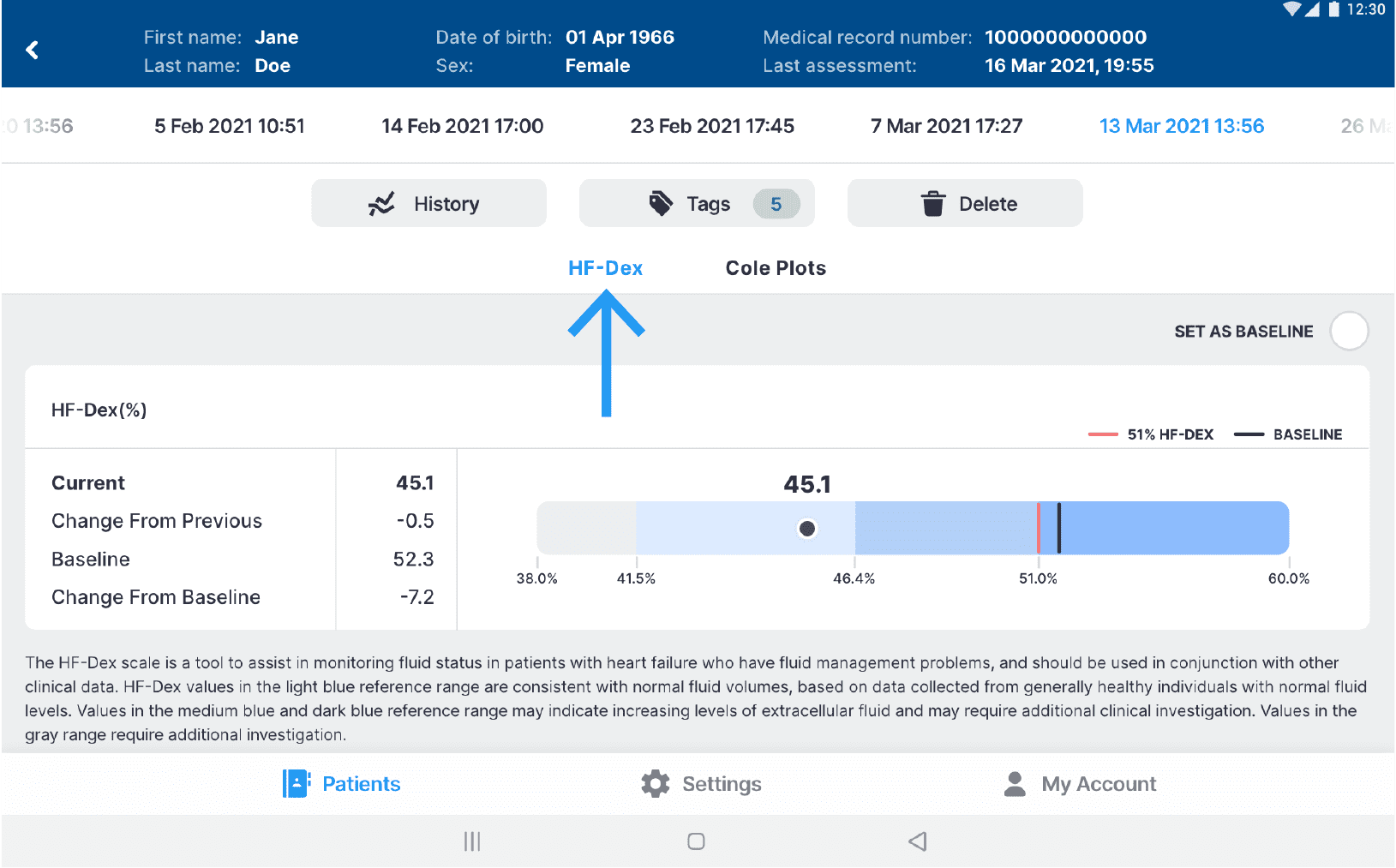
3
Set Baseline
- Select the “Set As Baseline” check box
By setting the baseline, a success notification appears. To unset the baseline deselect the check box.