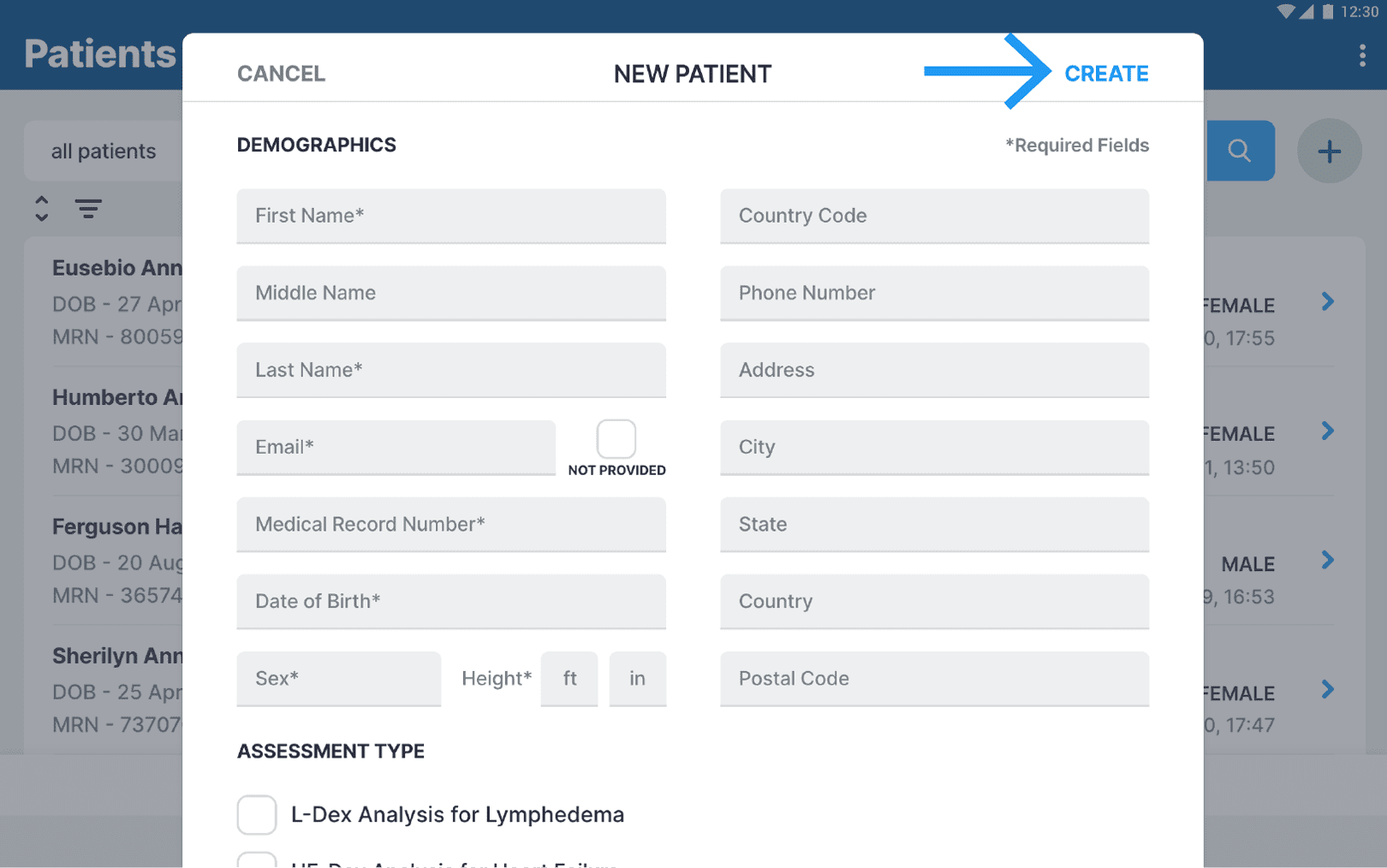SOZOapp
Create New Patient
Quick Downloads
1
Select “Add New”
- Sign into SOZOapp as a clinician
- Select “Add” on the toolbar
Tip: Search patient list to ensure patient has not already been created.
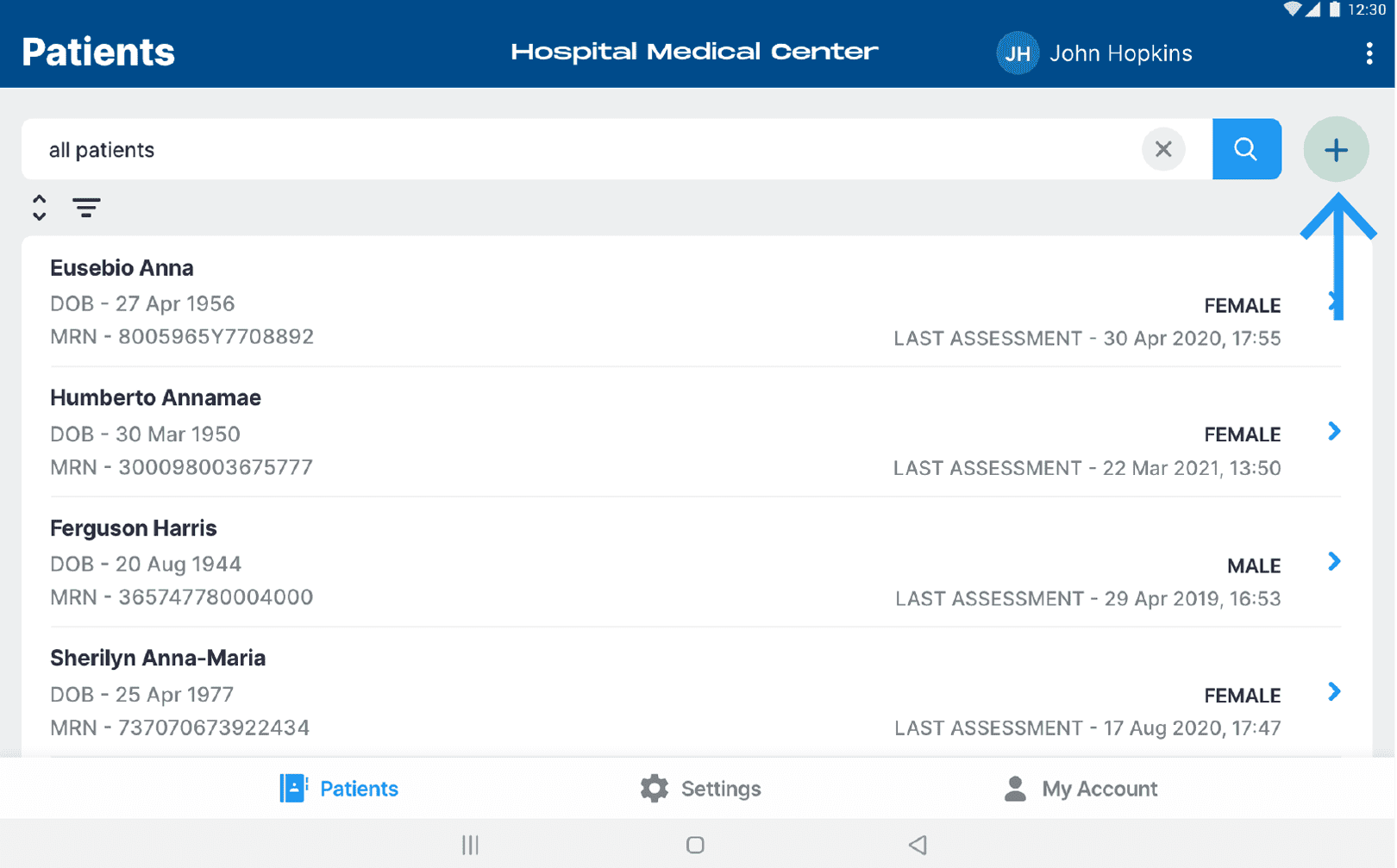
2
Create Patient Pop-up
DEMOGRAPHICS
Fill all required fields
ASSESSMENT TYPE
Optional
GROUPS
Optional
Please Note: To leave patient’s email address blank, click the not provided box. If L-Dex Analysis for Lymphedema is selected, lymphedema settings must be completed. To include L-Dex patients in LPP Protocol Compliance Dashboard, Surgery Date must be entered.
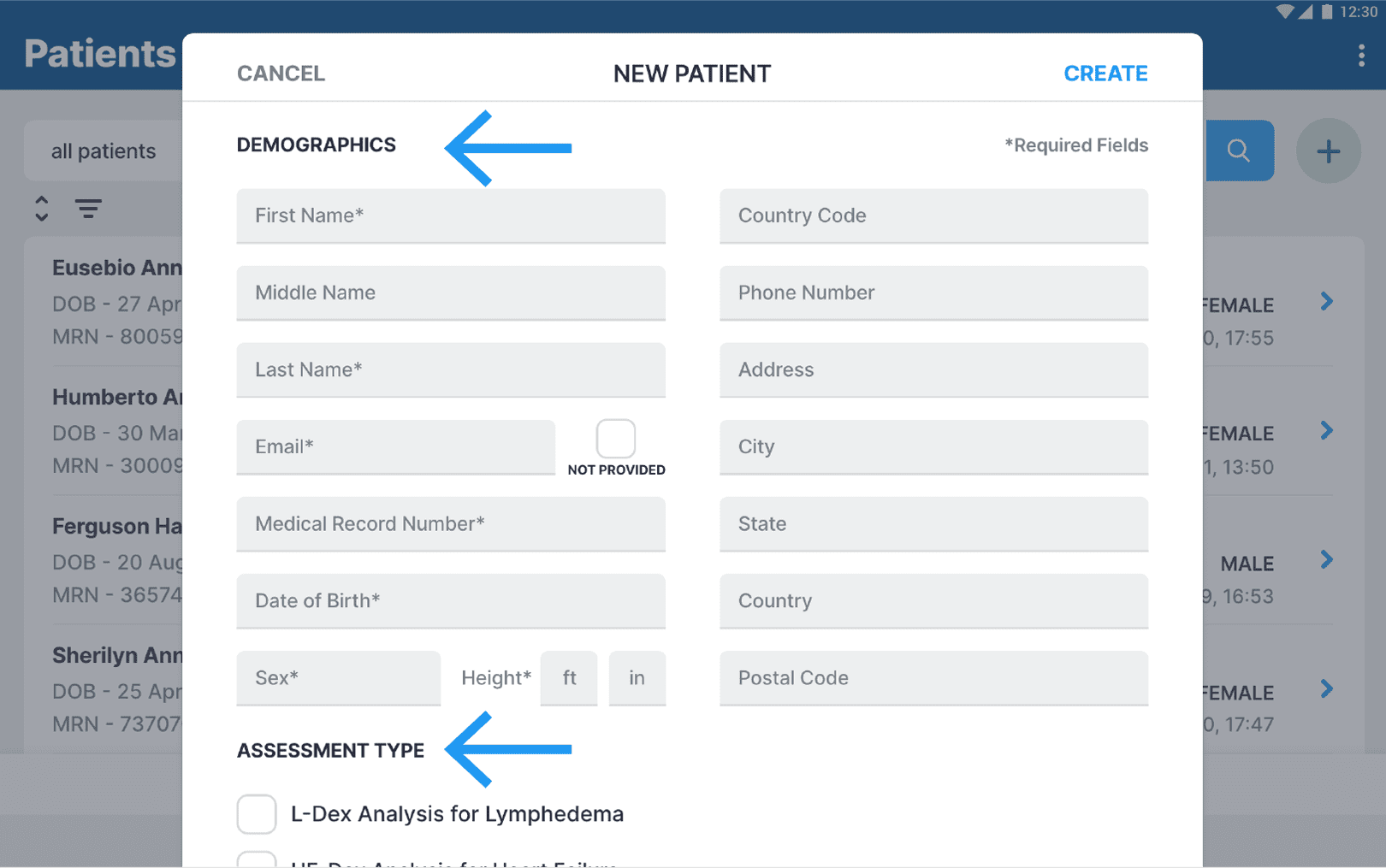
3
Select Create
- Select “Create” when finished
By selecting create option a success notification appears.