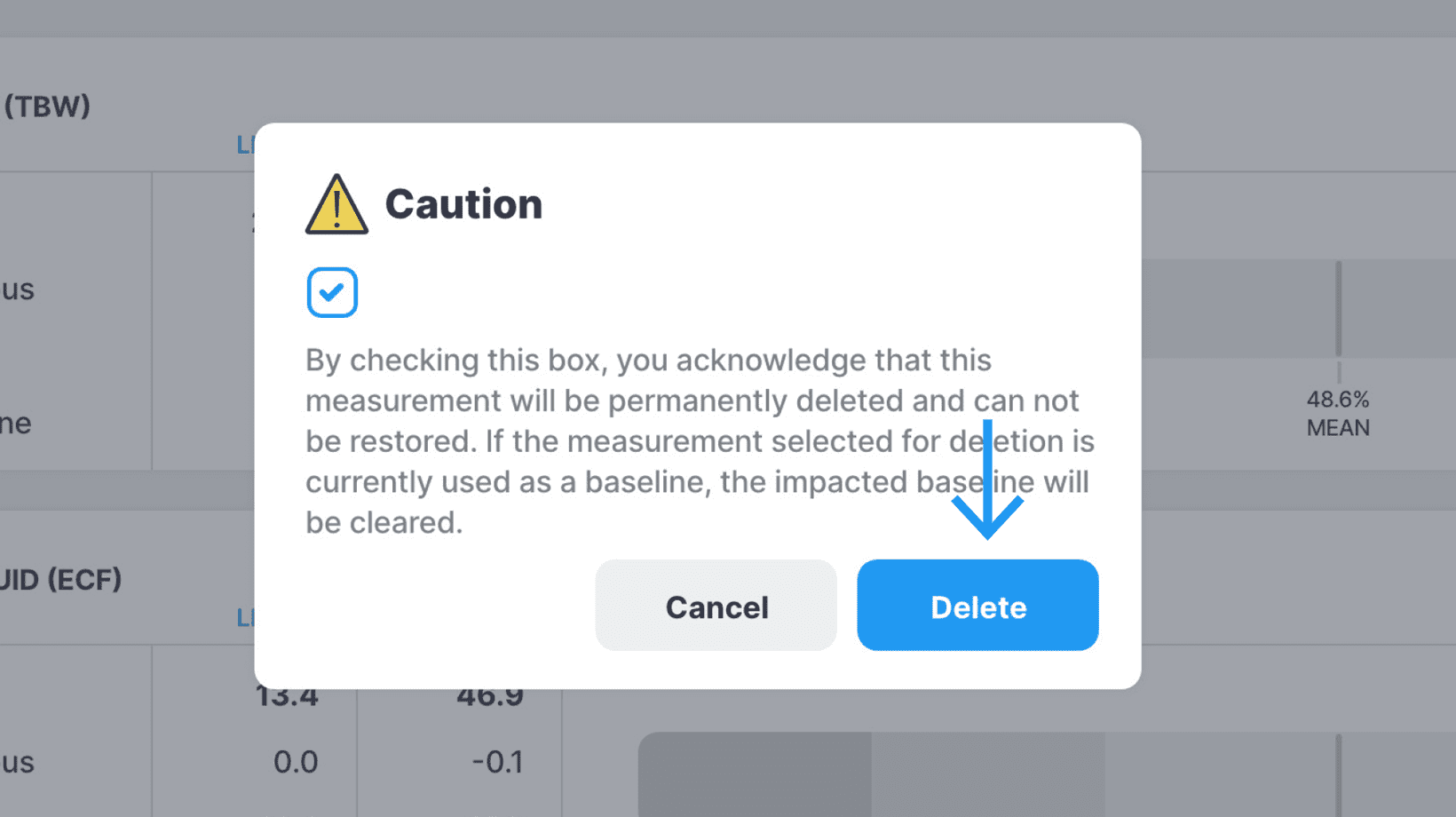MySOZO Clinician
Delete Measurement
Quick Downloads
1
Select Measurement
- Sign into MySOZO as a clinician
- Find and select the patient whose measurement you wish to delete
- From the measurement list, select the measurement you want to delete
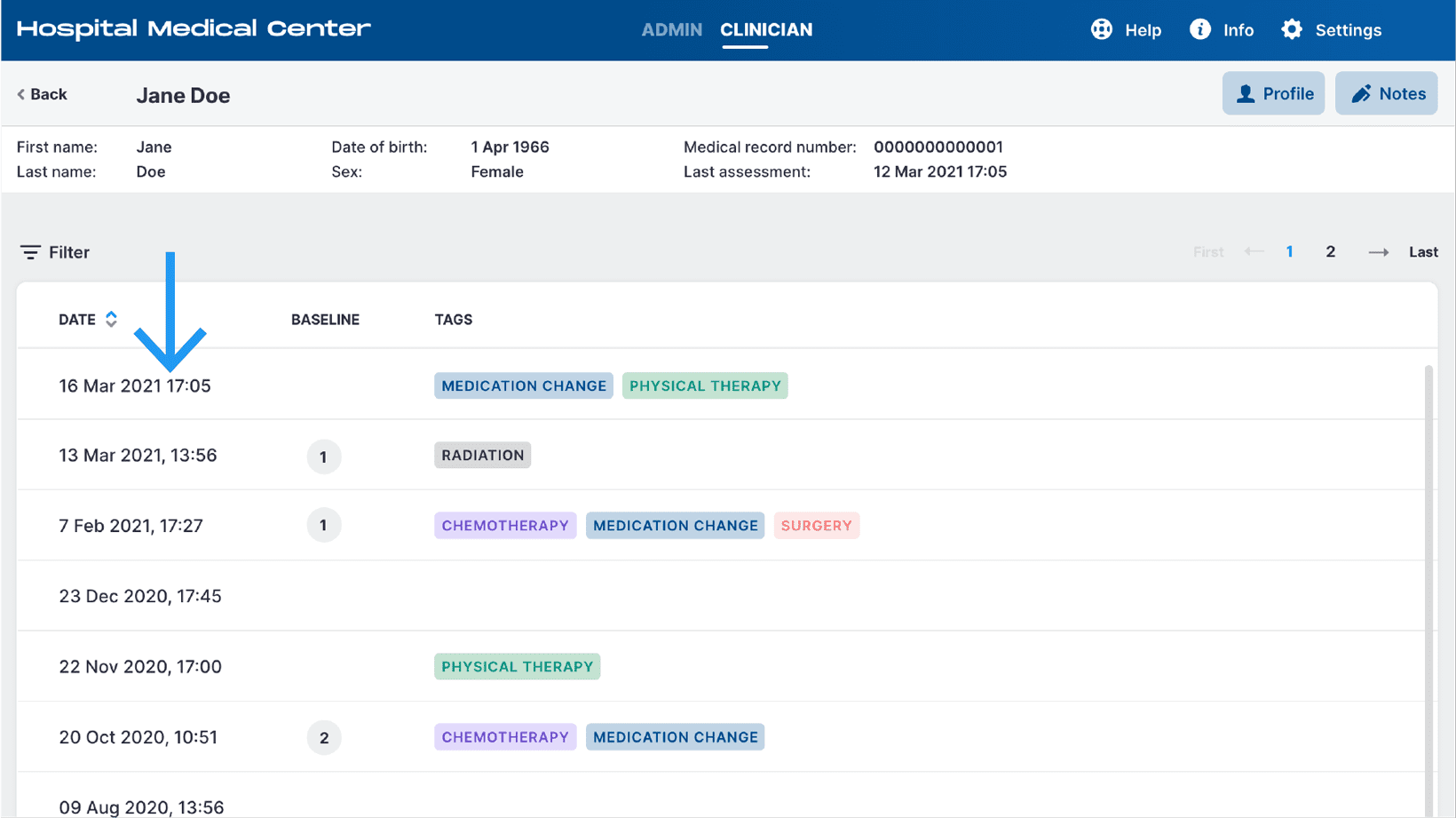
2
Delete Measurement
- Review the results and confirm that this is the measurement you want to delete
- Select the delete icon
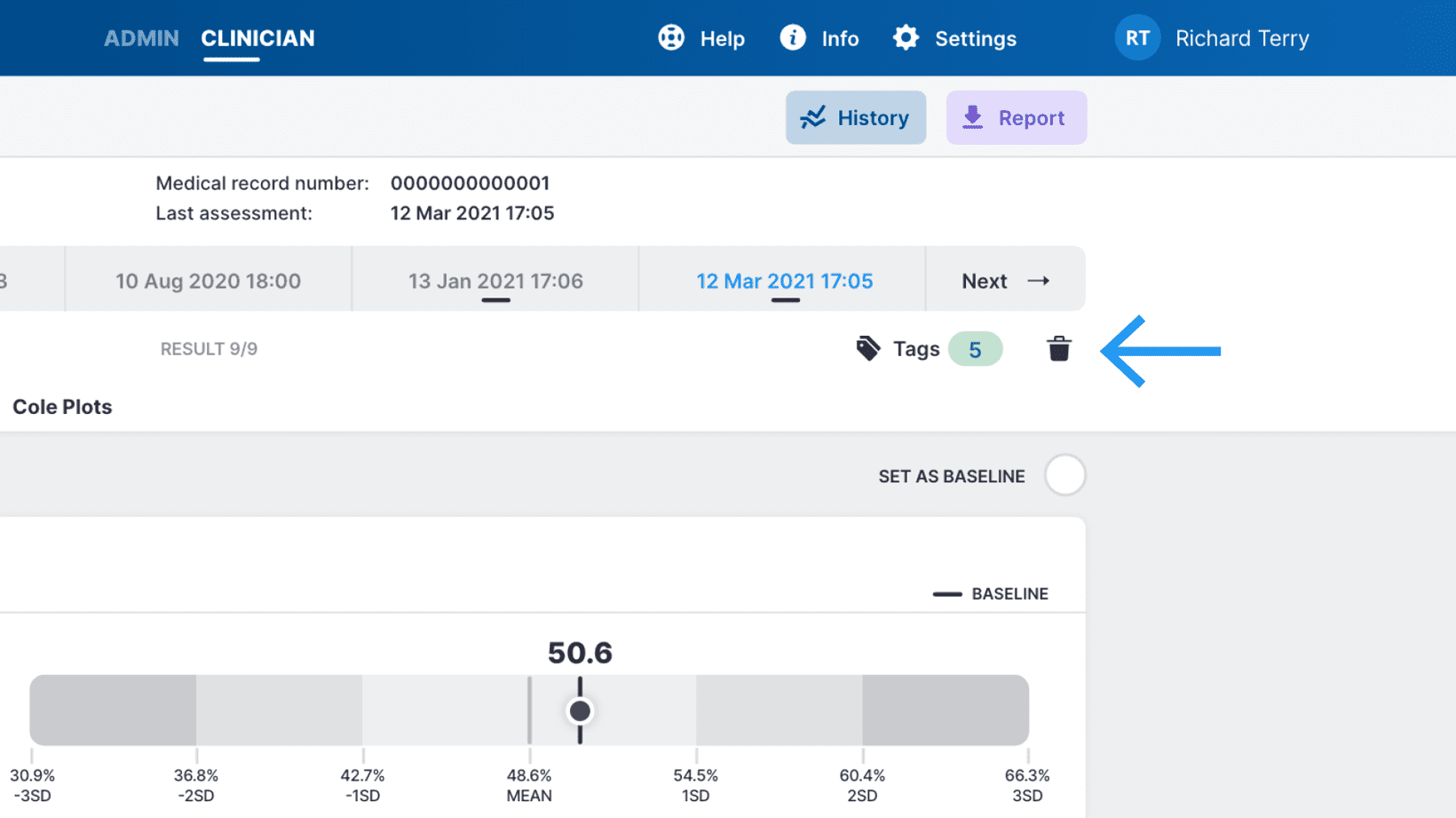
3
Confirm Deletion
- Select the checkbox on the confirmation pop-up
- Select “Delete”
By selecting create option a success notification appears.
Please Note: Measurement cannot be restored. If measurement is currently used as baseline, the impacted baseline will be cleared.