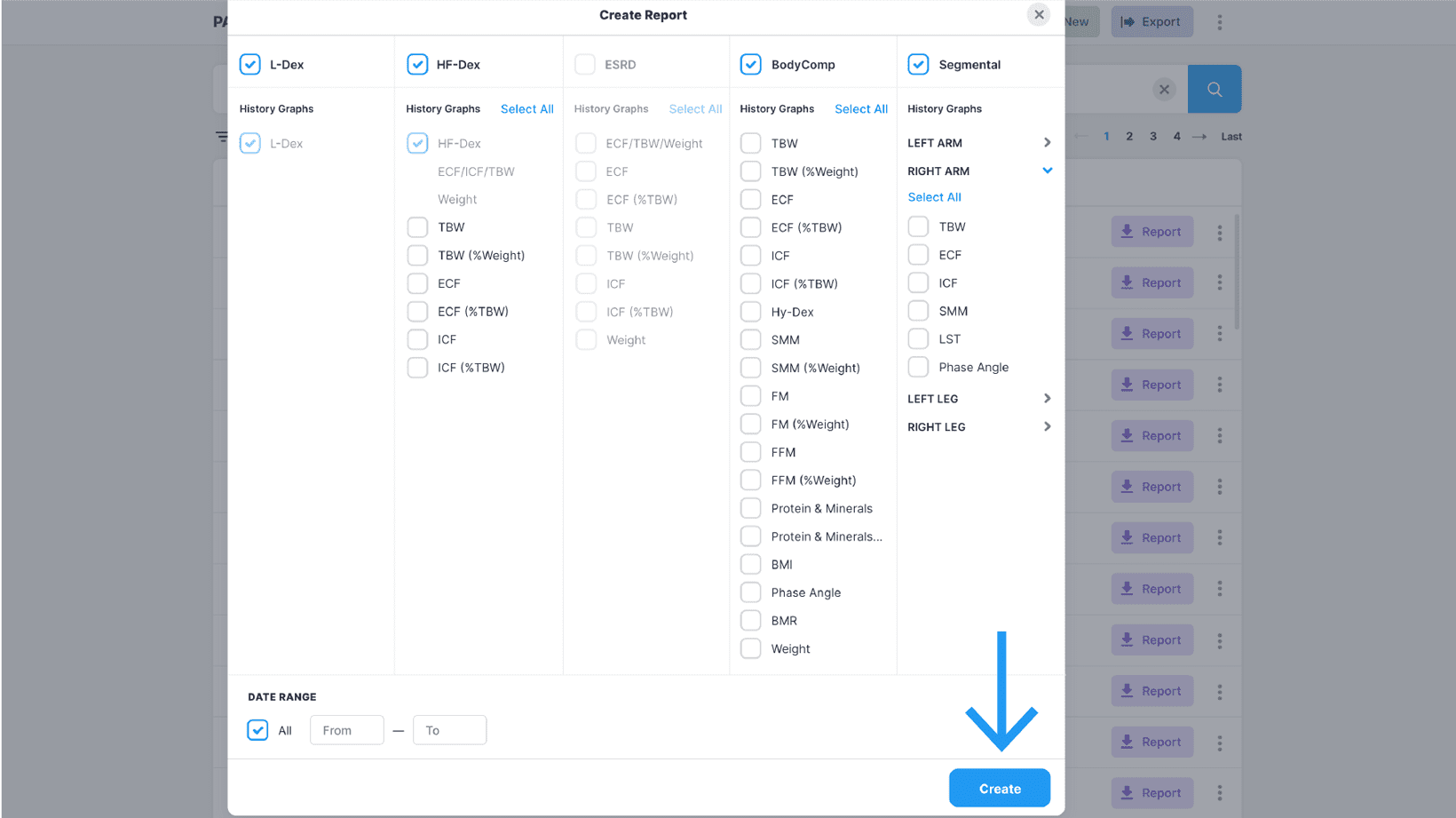MySOZO Clinician
Create Patient Report
Quick Downloads
1
Report from Patient List
- Sign into MySOZO as a clinician
- From the homepage, search for the patient whose report you wish to view or print
- Select “Report” button
Please Note: Use this option only if you want to print out the latest result.
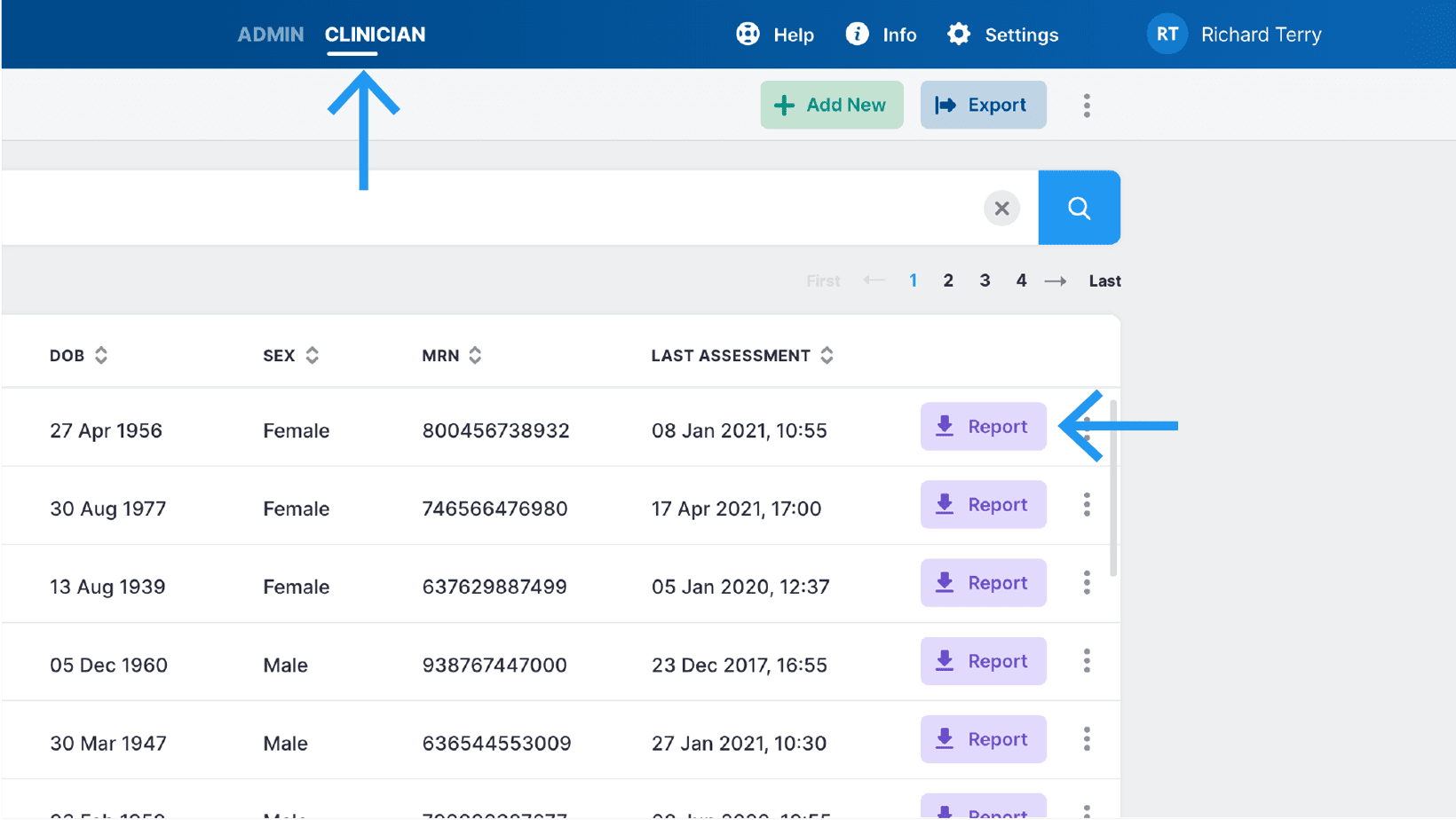
2
Report from Result Screen
View or print a report directly from the result screen by selecting “Report”
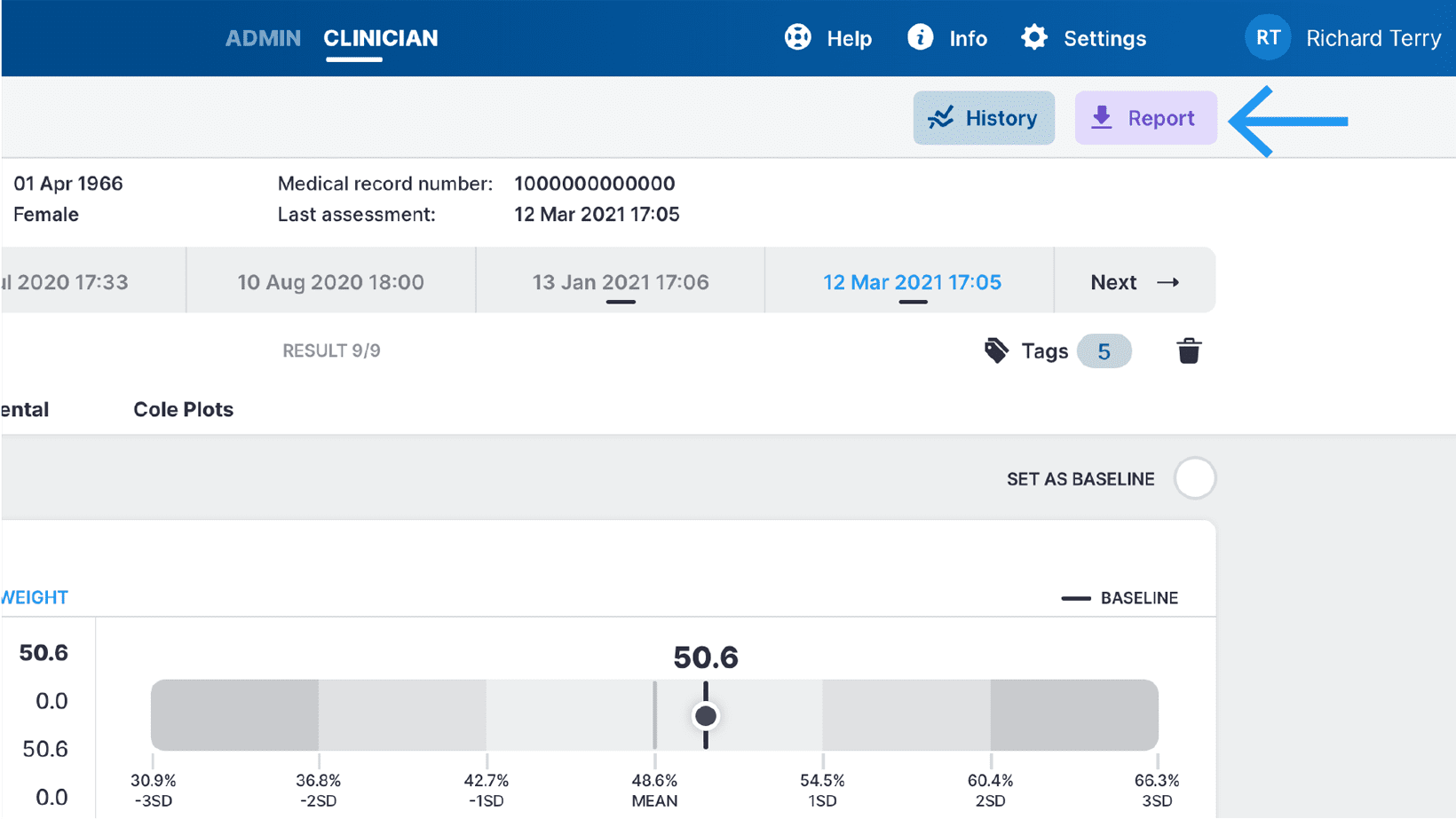
3
Create Report Pop-up
- Select the type of assessment to be printed
- Select the history graphs to be printed
- Set date range for history charts or select “All”
- Select “Create”